<?php
error_reporting(0);
header('Content-type:text/html; Charset=utf-8');
/*** 请填写以下配置信息 ***/
$appid = 'xxxxxx'; //https://open.alipay.com 账户中心->密钥管理->开放平台密钥,填写添加了电脑网站支付的应用的APPID
$notifyUrl = 'http://www.xxx.com'; //付款成功后的异步回调地址
$outTradeNo = uniqid(); //你自己的商品订单号,不能重复
$payAmount = 0.1; //付款金额,单位:元
$orderName = '支付测试'; //订单标题
$signType = 'RSA2'; //签名算法类型,支持RSA2和RSA,推荐使用RSA2
//商户私钥
$rsaPrivateKey='xxxx';
/*** 配置结束 ***/
if(!isInAlipayClient()){
echo '<h3>请使用支付宝扫码打开该网页:</h3><img src="https://www.kuaizhan.com/common/encode-png?large=true&data='.getCurrentUrl().'" />';
exit();
}
$aliPay = new AlipayService();
$aliPay->setAppid($appid);
$aliPay->setScope('auth_base');
$aliPay->setRsaPrivateKey($rsaPrivateKey);
$result = $aliPay->getToken();
$user = array();
if($baseInfo = $result['alipay_system_oauth_token_response']){
$userid = $baseInfo['user_id']; //支付用户的支付宝id
}else{
echo '<h1>'.$result['error_response']['code'].':'.$result['error_response']['sub_msg'].'</h1>';exit();
}
$aliPay->setNotifyUrl($notifyUrl);
$aliPay->setTotalFee($payAmount);
$aliPay->setOutTradeNo($outTradeNo);
$aliPay->setOrderName($orderName);
$aliPay->setBuyerId($userid);
$orderStr = $aliPay->createOrder();
$tradeNo = $orderStr['alipay_trade_create_response']['trade_no'];
if(!$tradeNo){
exit('获取订单号失败');
}
?>
<!DOCTYPE html>
<html lang="en">
<head>
<meta name="viewport" content="width=device-width, initial-scale=1">
<meta charset="UTF-8">
<title>支付宝jsapi支付</title>
<link href="https://cdn.bootcss.com/bootstrap/3.3.7/css/bootstrap.min.css" rel="stylesheet">
<script src="https://cdn.bootcss.com/jquery/2.1.0/jquery.min.js"></script>
<script src="https://gw.alipayobjects.com/as/g/h5-lib/alipayjsapi/3.1.1/alipayjsapi.min.js"></script>
</head>
<body>
<div class="container">
<?php
if(!isInAlipayClient()):
?>
<h3>请使用支付宝扫码打开该网页:</h3>
<img src="https://www.kuaizhan.com/common/encode-png?large=true&data=<?php echo getCurrentUrl()?>" />
<?php
else:
?>
<h3>点击唤起支付宝收银台</h3>
<a href="javascript:void(0)" class="btn btn-primary btns-lg orderstrPay orderstr">点击支付</a>
<div class="alert alert-success" role="alert" style="margin-top:30px;display: none">
</div>
<?php
endif;
?>
</div>
<p id="result"></p>
<div class="alert alert-success" role="alert" style="margin-top:30px;display: none">
</div>
<script type="application/javascript">
// 调试时可以通过在页面定义一个元素,打印信息,使用alert方法不够优雅
function log(obj) {
$("#result").append(obj).append(" ").append("<br />");
}
$(document).ready(function(){
// 页面载入完成后即唤起收银台
// 点击payButton按钮后唤起收银台
$(".orderstr").click(function() {
tradePay("<?=$tradeNo?>");
});
// 通过jsapi关闭当前窗口,仅供参考,更多jsapi请访问
// /aod/54/104510
$("#closeButton").click(function() {
AlipayJSBridge.call('closeWebview');
});
});
// 由于js的载入是异步的,所以可以通过该方法,当AlipayJSBridgeReady事件发生后,再执行callback方法
function ready(callback) {
if (window.AlipayJSBridge) {
callback && callback();
} else {
document.addEventListener('AlipayJSBridgeReady', callback, false);
}
}
function tradePay(tradeNO) {
ready(function(){
// 通过传入交易号唤起快捷调用方式(注意tradeNO大小写严格)
AlipayJSBridge.call("tradePay", {
tradeNO: tradeNO
}, function (data) {
// log(JSON.stringify(data));
if(data.resultCode!=9000){
//支付失败
alert(data.resultCode+":"+data.memo);
}else{
//支付成功
$(".alert-success").html("<strong>支付成功!</strong> 订单号:<?=$tradeNo?>");
$(".alert-success").show();
}
});
});
}
</script>
</body>
</html>
<?php
class AlipayService
{
protected $appId;
protected $notifyUrl;
protected $charset;
//私钥值
protected $rsaPrivateKey;
protected $totalFee;
protected $outTradeNo;
protected $orderName;
protected $scope;
protected $buyerId;
protected $authCode;
public function __construct()
{
$this->charset = 'utf8';
}
public function setAppid($appid)
{
$this->appId = $appid;
}
public function setNotifyUrl($notifyUrl)
{
$this->notifyUrl = $notifyUrl;
}
public function setRsaPrivateKey($saPrivateKey)
{
$this->rsaPrivateKey = $saPrivateKey;
}
public function setTotalFee($payAmount)
{
$this->totalFee = $payAmount;
}
public function setOutTradeNo($outTradeNo)
{
$this->outTradeNo = $outTradeNo;
}
public function setOrderName($orderName)
{
$this->orderName = $orderName;
}
public function setScope($scope)
{
$this->scope = $scope;
}
public function setBuyerId($buyerId)
{
$this->buyerId = $buyerId;
}
public function setAuthCode($authCode)
{
$this->authCode = $authCode;
}
/**
* 获取orderStr
* @return array
*/
public function createOrder()
{
//请求参数
$requestConfigs = array(
'out_trade_no'=>$this->outTradeNo,
'total_amount'=>$this->totalFee, //单位 元
'subject'=>$this->orderName, //订单标题
'buyer_id'=>$this->buyerId, //购买者的userid
'timeout_express'=>'2h', //该笔订单允许的最晚付款时间,逾期将关闭交易。取值范围:1m~15d。m-分钟,h-小时,d-天,1c-当天(1c-当天的情况下,无论交易何时创建,都在0点关闭)。 该参数数值不接受小数点, 如 1.5h,可转换为 90m。
// 'store_id'=>'', //商户门店编号。该参数用于请求参数中以区分各门店,非必传项。
//'terminal_id'=>'xxx',
//'extend_params'=>array(
//'sys_service_provider_id'=>'xxxx' //系统商编号,该参数作为系统商返佣数据提取的依据,请填写系统商签约协议的PID
//)
);
$commonConfigs = array(
//公共参数
'app_id' => $this->appId,
'method' => 'alipay.trade.create', //接口名称
'format' => 'JSON',
'charset'=>$this->charset,
'sign_type'=>'RSA2',
'timestamp'=>date('Y-m-d H:i:s'),
'version'=>'1.0',
'notify_url' => $this->notifyUrl,
'biz_content'=>json_encode($requestConfigs),
);
$commonConfigs["sign"] = $this->generateSign($commonConfigs, $commonConfigs['sign_type']);
$result = $this->curlPost('https://openapi.alipay.com/gateway.do',$commonConfigs);
return json_decode($result,true);
}
public function generateSign($params, $signType = "RSA") {
return $this->sign($this->getSignContent($params), $signType);
}
protected function sign($data, $signType = "RSA") {
$priKey=$this->rsaPrivateKey;
$res = "-----BEGIN RSA PRIVATE KEY-----\n" .
wordwrap($priKey, 64, "\n", true) .
"\n-----END RSA PRIVATE KEY-----";
($res) or die('您使用的私钥格式错误,请检查RSA私钥配置');
if ("RSA2" == $signType) {
openssl_sign($data, $sign, $res, version_compare(PHP_VERSION,'5.4.0', '<') ? SHA256 : OPENSSL_ALGO_SHA256); //OPENSSL_ALGO_SHA256是php5.4.8以上版本才支持
} else {
openssl_sign($data, $sign, $res);
}
$sign = base64_encode($sign);
return $sign;
}
/**
* 校验$value是否非空
* if not set ,return true;
* if is null , return true;
**/
protected function checkEmpty($value) {
if (!isset($value))
return true;
if ($value === null)
return true;
if (trim($value) === "")
return true;
return false;
}
public function getSignContent($params) {
ksort($params);
$stringToBeSigned = "";
$i = 0;
foreach ($params as $k => $v) {
if (false === $this->checkEmpty($v) && "@" != substr($v, 0, 1)) {
// 转换成目标字符集
$v = $this->characet($v, $this->charset);
if ($i == 0) {
$stringToBeSigned .= "$k" . "=" . "$v";
} else {
$stringToBeSigned .= "&" . "$k" . "=" . "$v";
}
$i++;
}
}
unset ($k, $v);
return $stringToBeSigned;
}
/**
* 转换字符集编码
* @param $data
* @param $targetCharset
* @return string
*/
function characet($data, $targetCharset) {
if (!empty($data)) {
$fileType = $this->charset;
if (strcasecmp($fileType, $targetCharset) != 0) {
$data = mb_convert_encoding($data, $targetCharset, $fileType);
//$data = iconv($fileType, $targetCharset.'//IGNORE', $data);
}
}
return $data;
}
public function buildOrderStr($data)
{
return http_build_query($data);
}
public function curlPost($url = '', $postData = '', $options = array())
{
if (is_array($postData)) {
$postData = http_build_query($postData);
}
$ch = curl_init();
curl_setopt($ch, CURLOPT_URL, $url);
curl_setopt($ch, CURLOPT_RETURNTRANSFER, 1);
curl_setopt($ch, CURLOPT_POST, 1);
curl_setopt($ch, CURLOPT_POSTFIELDS, $postData);
curl_setopt($ch, CURLOPT_TIMEOUT, 30); //设置cURL允许执行的最长秒数
if (!empty($options)) {
curl_setopt_array($ch, $options);
}
//https请求 不验证证书和host
curl_setopt($ch, CURLOPT_SSL_VERIFYPEER, false);
curl_setopt($ch, CURLOPT_SSL_VERIFYHOST, false);
$data = curl_exec($ch);
curl_close($ch);
return $data;
}
/**
* 获取access_token和user_id
*/
public function getToken()
{
//通过code获得access_token和user_id
if (!isset($_GET['auth_code'])){
//触发微信返回code码
$scheme = $_SERVER['HTTPS']=='on' ? 'https://' : 'http://';
$uri = $_SERVER['PHP_SELF'].$_SERVER['QUERY_STRING'];
if($_SERVER['REQUEST_URI']) $uri = $_SERVER['REQUEST_URI'];
$baseUrl = $scheme.$_SERVER['HTTP_HOST'].$uri;
$url = $this->__CreateOauthUrlForCode($baseUrl);
Header("Location: $url");
exit();
} else {
//获取code码,以获取openid
$this->setAuthCode($_GET['auth_code']);
return $this->doAuth();
}
}
/**
* 构造获取token的url连接
* @param string $redirectUrl 微信服务器回跳的url,需要url编码
* @return 返回构造好的url
*/
private function __CreateOauthUrlForCode($redirectUrl)
{
$urlObj["app_id"] = $this->appId;
$urlObj["redirect_uri"] = urlencode($redirectUrl);
$urlObj["scope"] = $this->scope;
$urlObj["state"] = 123456;
$bizString = $this->ToUrlParams($urlObj);
return "https://openauth.alipay.com/oauth2/publicAppAuthorize.htm?".$bizString;
}
/**
* 拼接签名字符串
* @param array $urlObj
* @return 返回已经拼接好的字符串
*/
private function ToUrlParams($urlObj)
{
$buff = "";
foreach ($urlObj as $k => $v)
{
if($k != "sign") $buff .= $k . "=" . $v . "&";
}
$buff = trim($buff, "&");
return $buff;
}
/**
* 获取access_token和user_id
* @return array
*/
public function doAuth()
{
$commonConfigs = array(
//公共参数
'app_id' => $this->appId,
'method' => 'alipay.system.oauth.token',//接口名称
'format' => 'JSON',
'charset'=>$this->charset,
'sign_type'=>'RSA2',
'timestamp'=>date('Y-m-d H:i:s'),
'version'=>'1.0',
'grant_type'=>'authorization_code',
'code'=>$this->authCode,
);
$commonConfigs["sign"] = $this->generateSign($commonConfigs, $commonConfigs['sign_type']);
$result = $this->curlPost('https://openapi.alipay.com/gateway.do',$commonConfigs);
$result = iconv('GBK','UTF-8',$result);
return json_decode($result,true);
}
}
// 是否支付宝客户端
function isInAlipayClient() {
if( strpos($_SERVER['HTTP_USER_AGENT'], 'AlipayClient') !== false ) {
return true;
}
return false;
}
function getCurrentUrl()
{
$scheme = $_SERVER['HTTPS']=='on' ? 'https://' : 'http://';
$uri = $_SERVER['PHP_SELF'].$_SERVER['QUERY_STRING'];
if($_SERVER['REQUEST_URI']) $uri = $_SERVER['REQUEST_URI'];
$baseUrl = urlencode($scheme.$_SERVER['HTTP_HOST'].$uri);
return $baseUrl;
版权属于:
子沫
作品采用:
《
署名-非商业性使用-相同方式共享 4.0 国际 (CC BY-NC-SA 4.0)
》许可协议授权

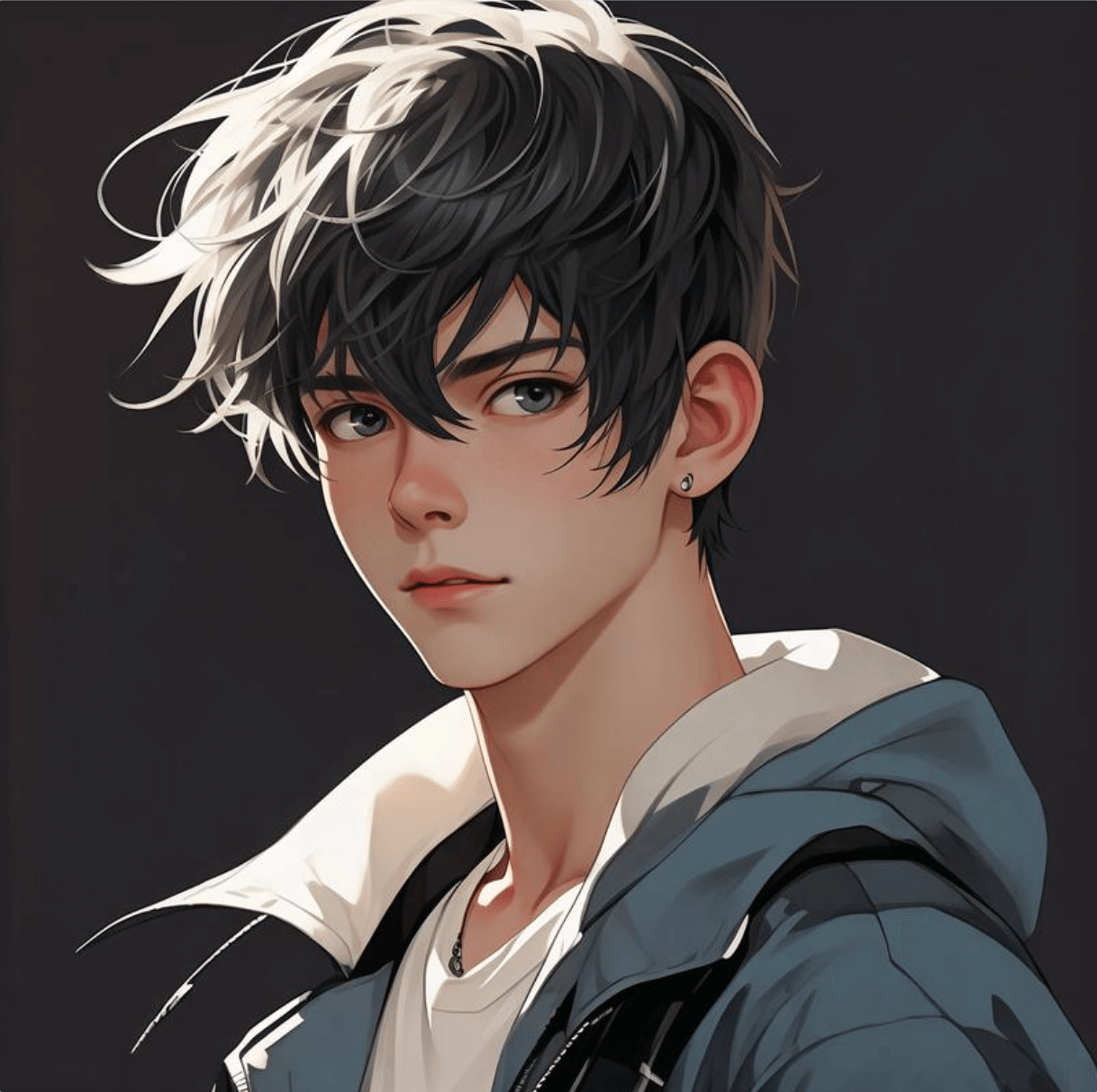

评论 (0)